Hi, There you can download APK games file "Ptt Comm." for Android free, apk file version is 3.7.37p to download to your android device just click this button. It's easy and warranty. We provide only original apk files. If any of materials on this site violates your rights
Ptt Communcation is a push-to-talk (PTT) app for the enterprise. It is an easy, quick and cost efficient service to implement. Use Ptt Communcation for instant group voice communication with users on smartphones, computers, tablets and even traditional two way radio! Manage all users and talk groups centrally via the managed service's web admin.
NOTE: In order to use the Ptt Communcation app it is required that you already have a Ptt Communcation account.
Features:
- Instant group voice communication (PTT)
- Private calls
- Group calls
- Location sharing
- Sync of centrally administered contacts
- Emergency alarms
- Great audio quality
- Works on WiFi and 3G/4G networks
- Very long standby time
- High security with encryption and two factor authentication
- Support for remote speaker microphones (wired and Bluetooth)
- Bluetooth 4.0 (low energy) PTT buttons support
Ptt Communication is powered by GroupTalk (www.grouptalk.com)
- Added option to show Silent Mode button.
- Fixed an issue with message notifications on Android 7 not being audible.
- Added option to show Silent Mode button.
- Fixed an issue with message notifications on Android 7 not being audible.
- Fixed issue with contact details rendering for some devices.
- Fixed issue with notifications that might become silent in some circumstances after upgrade from older app version.
- Silent mode has been reworked to silent only the app instead of changing the phone volume settings.
- Support for Motorola Evolve phone and Stone Mountain BlueSky RSM.
- Added an additional dialog before contact syncing can be turned on.
- Fixed an issue where reconnecting in some cases could take a long time.
- Support for connecting external PTT buttons via USB.
- Channel knob setting.
- Automatic backup of the encrypted account file.
- Dialog confirmation request when going offline.
- Fixed issue if text-to-speech engine on the phone crashed.
- Fixed infinite update loop issue in phonebook.
- Fixed issue where scanning for Bluetooth devices could be interrupted.
- Improved and / or updated support for various PTT devices and accessories.
- Option to enable saving of basic device and account information for mobile device management systems.
- Improved support for pushing preferences from some device management systems.
- Added support for setting and viewing status on users.
- Changed microphone mode on TC models to be "compatible" by default.
- Improved error messages related to network.
- Improved handling of location in background for Android 10+.
- Improved alarm user experience to avoid false alarms.
- Fixed bluetooth issue connection on some 3M accessories.
- Added new indication for active alarm
- Faster BTLE connection
- Tone transmission support
- Allow BTLE buttons to be used as function buttons
- Added hardware support for Inrico B02, Cyrus, SHM-612, CT-Wireless PTT
- Faster connection time when using "mobile data always on" system preference
- Additional support for some accessories
- Now shows organization name for groups from other organizations
- Support for some additional hardware
- Improvements and fixes.
- Incoming transmission alert now off by default.
- Other fixes and improvements.
- Automatic checks for updates
- Additional hardware support
- Improved reconnection and overall stability of Bluetooth accessories.
- Now show signal strength when pairing Bluetooth low-energy devices.
- Fixed issue of start sound being recorded and transmitted to receiver on some devices.
- Remove buttons (Select Group, Scan Group, Phone Book) for setups that do not use these features.
- Added support for CAT S41 PTT button and some bluetooth accessories.
Contacts syncing
Remote provisioning of account
Status symbol when both online and offline
Battery optimizations
- LicenseFree
- File namePtt Comm.
- File Version3.7.37p
- Package namecom.grouptalk.pttcommunication
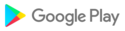
- CategoryCommunication
- DeveloperGroupTalk Sweden AB
- Developer sitehttp://www.grouptalk.com
- Developer emailsupport@grouptalk.com
- Size5.13 MB
- Uploaded2023/26/06
- Android5.0 or later
- md5 hashb798ed34b0a70b5488a3894752842b0b
- ArchitectureARM8 ARM7
- Permissions28 show
- Ptt Comm. 3.7.37puploaded: Jun 26 2023 size: 5.13 MBAndroid 5.0+, ARM8 ARM7
- Ptt Comm. 3.7.36puploaded: Jan 07 2023 size: 5.12 MBAndroid 5.0+, ARM8 ARM7
- Ptt Comm. 3.7.34puploaded: Dec 08 2022 size: 4.96 MBAndroid 5.0+, ARM8 ARM7
- Ptt Comm. 3.7.25puploaded: Nov 04 2022 size: 4.87 MBAndroid 5.0+, ARM8 ARM7
- Ptt Comm. 3.6.5puploaded: Sep 17 2021 size: 3.81 MBAndroid 4.0+, ARM8 ARM7
- Ptt Comm. 3.5.62puploaded: Jun 25 2021 size: 3.79 MBAndroid 4.0+, ARM8 ARM7
- Ptt Comm. 3.5.55puploaded: Jan 31 2021 size: 3.79 MBAndroid 4.0+, ARM8 ARM7
- Ptt Comm. 3.5.25puploaded: May 29 2020 size: 3.53 MBAndroid 4.0+, ARM8 ARM7
- Ptt Comm. 3.5.17puploaded: Mar 04 2020 size: 3.41 MBAndroid 4.0+, ARM8 ARM7
- Ptt Comm. 3.5.8puploaded: Dec 23 2019 size: 3.41 MBAndroid 4.0+, ARM8 ARM7
- Ptt Comm. 3.5.0puploaded: Oct 14 2019 size: 3.21 MBAndroid 4.0+, ARM8 ARM7
- Ptt Comm. 3.4.18puploaded: Sep 20 2019 size: 3.1 MBAndroid 4.0+, ARM8 ARM7
- Ptt Comm. 3.4.13puploaded: Jun 13 2019 size: 3.09 MBAndroid 4.0+, ARM8 ARM7
- Ptt Comm. 3.4.9puploaded: Jun 02 2019 size: 3.09 MBAndroid 4.0+, ARM8 ARM7
- Ptt Comm. 3.3.2puploaded: Jan 27 2019 size: 3.48 MBAndroid 4.0+, ARM8 ARM7 ARM6
- Ptt Comm. 3.2.35uploaded: Oct 06 2018 size: 3.81 MBAndroid 4.0+, ARM8 ARM7 ARM6
- Ptt Comm. 3.2.19uploaded: May 07 2018 size: 3.77 MBAndroid 4.0+, ARM8 ARM7 ARM6
- Ptt Comm. 3.2.8uploaded: Dec 10 2017 size: 3.71 MBAndroid 4.0+, ARM8 ARM7 ARM6
- TikTok: Videos, Music & LIVEversion: 34.5.5updated: Apr 28 2024rating: ★8.2/10
- Instagramversion: 328.0.0.42.90updated: Apr 25 2024rating: ★8.3/10
- Likee - Short Video Communityversion: 5.24.3updated: Apr 20 2024rating: ★8.9/10
- Chromeversion: 119.0.6045.194updated: Dec 08 2023rating: ★8.5/10
- Gmailversion: 2024.04.07.622678535.Releaseupdated: Apr 19 2024rating: ★7.5/10
- Telegramversion: 10.12.0updated: Apr 25 2024rating: ★8.7/10
- Kwaiversion: 10.3.30.535003updated: Apr 20 2024rating: ★7.5/10
- Facebook Liteversion: 404.0.0.12.118updated: Apr 25 2024rating: ★7.6/10
- Amazon Prime Videoversion: 3.0.368.1447updated: Apr 26 2024rating: ★6.8/10
- Files by Googleversion: 1.3209.622592511.0-releaseupdated: Apr 22 2024rating: ★9.3/10
- Lazadaversion: 7.49.1updated: Apr 24 2024rating: ★9.5/10
- Phoenix Browserversion: 15.3.2.4935updated: Apr 30 2024rating: ★8.8/10
- myXLversion: 6.5.2updated: Apr 22 2024rating: ★9.3/10
- Amino: Communities and Fandomversion: 3.5.35156updated: Mar 28 2024rating: ★8.4/10
- Bigo Live–Live Stream, Go Liveversion: 6.11.4updated: Apr 18 2024rating: ★9/10
- Wish: Shop and Saveversion: 24.16.0updated: Apr 22 2024rating: ★9/10
- DoorDashversion: 15.159.16updated: Apr 24 2024rating: ★8.5/10
- Google Meetversion: 2024.04.14.625456737.Releaseupdated: Apr 24 2024rating: ★7.4/10
- Lark Playerversion: 6.00.12updated: Apr 17 2024rating: ★9/10
- YouTube Musicversion: 6.42.52updated: Mar 07 2024rating: ★8.3/10
- Opera Browserversion: 79.6.4195.77168updated: Jan 18 2024rating: ★9.3/10
- Wildberriesversion: 6.5.8001updated: Apr 21 2024rating: ★9.9/10
- Google Driveversion: 2.24.157.0.all.alldpiupdated: Apr 27 2024rating: ★8.3/10
- Photo Lab Picture Editor & Artversion: 3.13.7updated: Apr 18 2024rating: ★9.1/10
- Mi Movistar Argentinaversion: 12.0.29updated: Mar 04 2024rating: ★8.3/10
- Video Editor & Maker VideoShowversion: 10.2.0.1updated: Jan 09 2024rating: ★9.2/10
- Android System WebViewversion: 119.0.6045.193updated: Dec 12 2023rating: ★8.2/10
- FastVid: Download for Facebookversion: 4.8.0.2.3updated: Nov 24 2023rating: ★8.2/10
- Gboard - the Google Keyboardversion: 14.1.04.621126403-release-arm64-v8aupdated: Apr 26 2024rating: ★8.9/10
- SHAREitversion: 6.24.58_wwupdated: Jan 08 2024rating: ★8.7/10
- QR & Barcode Readerversion: 3.1.7-Lupdated: Feb 28 2024rating: ★8.8/10
- Snapdeal: Online Shopping Appversion: 8.0.1updated: Apr 17 2024rating: ★7.9/10
- Ask Me Incognito: anonymous QAversion: 61updated: Apr 26 2024rating: ★7.8/10
- Carteira Digital de Trânsitoversion: 6.8.1updated: Apr 13 2024rating: ★9.5/10
- XRecorderversion: 2.3.5.5updated: Apr 20 2024rating: ★9.5/10
- Zapya - File Transfer, Shareversion: 6.5.8.2 (US)updated: Apr 28 2024rating: ★9/10
- Agoda: Cheap Flights & Hotelsversion: 12.15.0updated: Apr 24 2024rating: ★9.6/10
- Home Workout - No Equipmentversion: 1.2.21updated: Mar 29 2024rating: ★9.8/10
- iQIYI - Drama, Anime, Showversion: 6.3.0updated: Apr 16 2024rating: ★8.7/10
- foodpanda: food & groceriesversion: 24.7.0updated: Apr 23 2024rating: ★9/10
- Video Downloaderversion: 2.2.2updated: Apr 19 2024rating: ★9.4/10
- Urban Company (Prev UrbanClap)version: 7.5.49updated: Mar 30 2024rating: ★9.3/10
- Gaana: Music Player & Podcastversion: 8.45.3updated: Feb 16 2024rating: ★8.4/10
- Dailymotionversion: 2.19.12updated: Apr 27 2024rating: ★8.4/10
- Signalversion: 7.5.2updated: Apr 27 2024rating: ★9/10
- Appso: all social media appsversion: 17.0updated: Nov 07 2023rating: ★8.8/10
- Dating and Chat - SweetMeetversion: 1.20.156updated: Apr 17 2024rating: ★7.8/10
- Talking Tom & Ben Newsversion: 2.9.1.78updated: Feb 20 2024rating: ★8.4/10